All active grant projects must submit quarterly grant progress reports, as well as a Final Report. Final Grant Reports are published on the Program website,
here. Quarterly reports are due on the 15th of the month following a calendar quarter. Reports should cover all activity in the preceding calendar quarter (January-March, April-June, July-September, and October-December).
Please note that late and inaccurate reporting may affect future grant awards.
Upcoming Report Due Dates
April 15, 2024: Reporting on Activity for January 1, 2024 - March 31, 2024
July 15, 2024: Reporting on Activity for April 1, 2024 - June 30, 2024
October 15, 2024: Reporting on Activity for July 1, 2024 - September 30, 2024
January 15, 2025: Reporting on Activity for October 1, 2024 - December 31, 2024
Grant reports are to be submitted through the Maryland OneStop portal, paper reports are not accepted.
To Access the Quarterly and Final Report Forms on OneStop
There are two ways to access your report forms:
ONE
Simply click on the link from the automated reminder email sent by OneStop at the beginning of a reporting month (January, April, July, October). This email will be sent to the record holder email that is registered with OneStop. You can only access and send the reports if you are logged in as the record holder. If you are not, and/or do not have those login credentials, the emailed link will not work properly. The link is tied to a specific grant and will auto-populate with certain data based on that grant, so please do not submit another grant's data using this form.
TWO
- Log in to your dashboard at https://onestop.md.gov
- Scroll down to My Licenses.
- Locate the active grant.
- Grant will show up in the list view with a column that says if it is Active or Complete.
- Current grants listed in the My Licenses list view show as Active. Past grants will be listed as Complete.
- You may have to click on View All if the grant is not listed on the Dashboard.
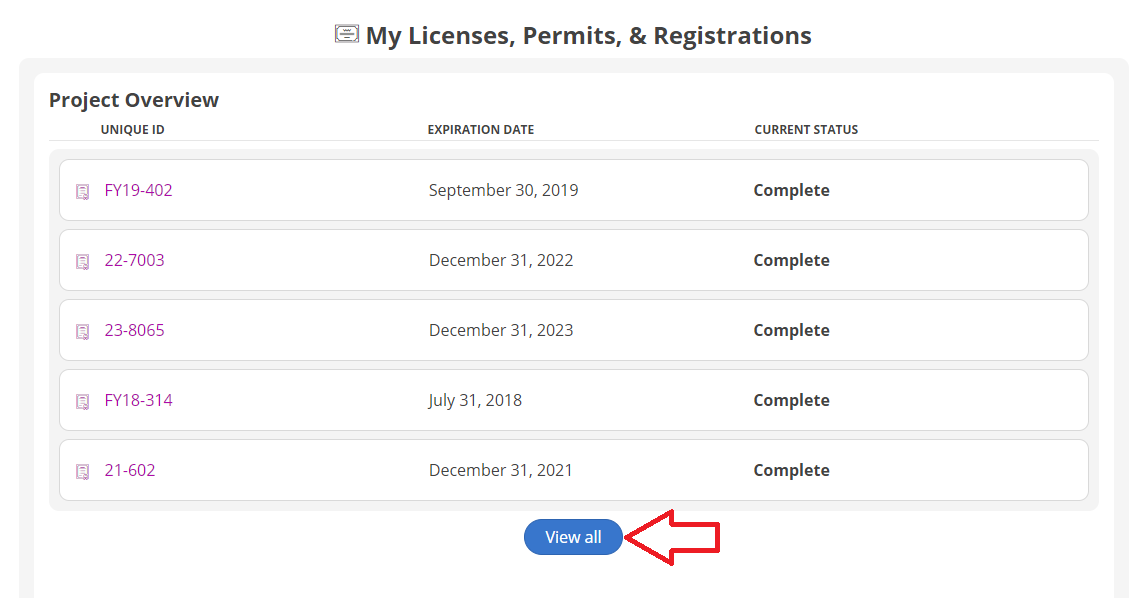
- Click on your active grant.
- You will be directed to Quarterly Reporting List View.
- Locate and click the green Actions icon on upper right-hand corner of page.
- Actions tab will list two menu items to choose from:
- Submit quarterly grant progress report.
- Submit final grant progress report.
REMINDER - All grants are assigned to a primary organizational account email address and that account must be the one to submit the reports. If you are not logged in using the correct account, you will not be able to view the grants or submit your reports. If you do not know what primary email address is assigned to your organization, please contact the program coordinator, Jen Swanson
Please click the Maryland OneStop logo below to access the portal.